
Can I make a confession? I’m on the fence about lab reports. Part of me sees the value in learning to write within a scientific context, but part of me sees them as a huge waste of time. In fact, the next post that is swimming around in my head deals with alternatives to lab reports (I promise to link to it here once it gets out of my head and onto the blog).
I’m in a lot of chemistry groups and there seems to be a huge divide ranging from some teachers never assigning lab reports, to some teachers assigning them for every lab. I find myself somewhere in the middle. Not every lab lends itself to a full lab report, so for those I assign an alternative (like a lab memo or a lab poster). But for the labs that really follow the scientific method, I like assigning lab reports. I do not, however, like spending days in class going over how to write lab reports. This is where I find the LabWrite Program at North Carolina State University to be a lifesaver.
What is the LabWrite Program?
LabWrite is a program through NCSU, sponsored by the National Science Foundation. It is the most complete lab report tutorial I have ever seen. The program guides students through every step of the process, offers them some sentence starters, explains how to organize data, and provides rubrics for grading lab reports. It is A-Mazing!
When you first go to the LabWrite page, you’ll see the image below. I am normally focused on the lab report, so I click “PostLab.” The PreLab portion gives students a series of five questions to make them think about what they will learn in the lab.
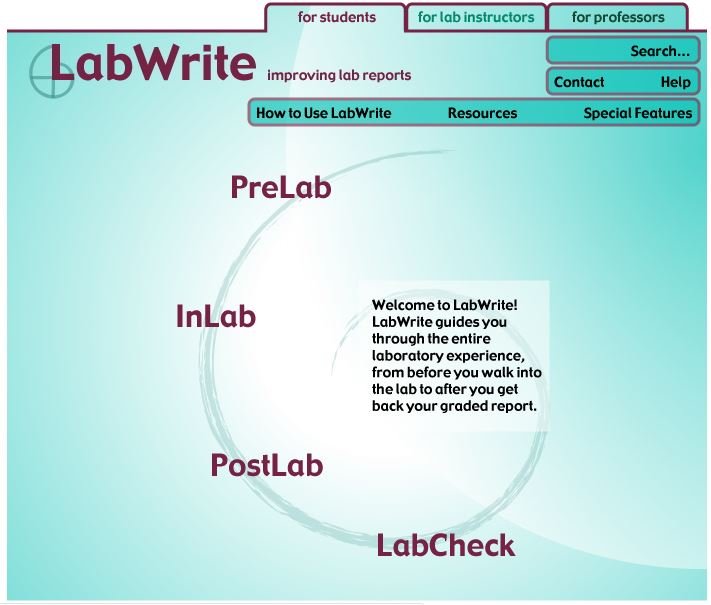
Within the PostLab page, you should see the options below. For most high school lab reports, I find that either the “Standard Lab” or the “Descriptive Lab” reports are the most appropriate. These are labs where students are following procedures and describing their findings.
I suggest having students click on the “Self Guide” option. This way they are writing the lab report in a word document that is ready to turn in when complete. The “tutor” option has students write the lab report within the LabWrite program.

The “Self Guide” page lists every section of the lab report and explains what should be found there. Each section has a link that says something like “More help with Step 1 of the Results.” These links take students to more details about that section. Each paragraph of the lab report is described. Within some of these links you will find tutorials on how to use Excel, what types of tables are appropriate, how to organize data, and how to describe results. It is truly an awesome program for helping students write a lab report.
LabWrite Helps Make Grading Easy for Instructors
The LabWrite program was a game changer for me in terms of grading lab reports. For one thing, grading a well written lab report is 1000 times easier than the hot mess reports we get sometimes. If a student follows these instructions, they are on their way to having a report they can be proud of.
The other way the program helps is by providing rubrics. I LOVE their rubrics. They are Excel based, customization rubrics. They are a little tricky to find on the LabWrite menu, but let me help you out with a direct link: LabWrite Excel Grading Rubrics.
If you use a rubric with a “Modifiable Scale” you can easily adjust the number of points assigned to each portion of the assignment.
Once I started using these rubrics, I felt like I was giving my students much more meaningful feedback about their lab report. I also felt like I was being way more consistent with my grading.
My students upload their lab reports to a Google folder that I share with them. I simply place a copy of the rubric file into each students folder. I have their lab report and their rubric open as I grade the report. They have immediate access to their grade and any comments I have left for them by doing it this way.
My Favorite Thing About the LabWrite Program
With this program in place, LabReports take up less than 15 minutes of my class time. I show them the program, give them a quick run down of how to write and submit the report, and send them the link. The program is entirely self guided. I have had tons of success with students writing quality lab reports using this program.
I hope you love it as much as I do. What lab report tips do you have? I’d love to hear in the comments.

Hi there. I love this idea! Can you please elaborate on the Google Filestream vs Drive option of uploading the rubric? Thanks.
Hi! I’m so glad you love the idea. It has been a game changer for me as far as lab reports go. Unfortunately this year something changed about Google Filestream. The copy/paste function for a file seems to have gone away. I ended up having to use Google docs to create multiple copies of the rubric and then move it into the files. In the fall, I’m going to try creating a folder with all of the rubrics already present, and then copy that for the different students. I also think it would work to set up a Google classroom and share it that way. I updated the post to remove the comment about Filestream since there seems to be an issue with it. Thanks for reaching out!